
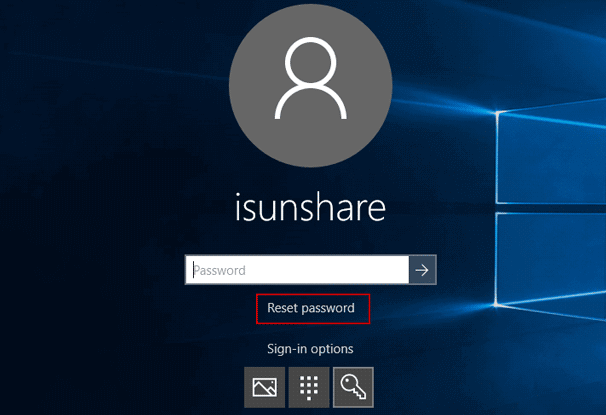
- #Password wizard for another cumputer free how to#
- #Password wizard for another cumputer free software#
- #Password wizard for another cumputer free password#
After everything passed, you will get the program's screen, follow the instructions given on screen to deleted the lost password. you boot from a burned disc created with the ONTP&RE ISO file. Just like Spower and Kon-boot, it creates its own boot environment.
#Password wizard for another cumputer free password#
Offline NT Password & Registry Editor (ONTP&RE) is a very fast and free Windows 7 password resetting software, it erases your Windows 7 password instead of recovering it. Offline NT Password & Registry Editor (free) Once this is all done, you've regained access to Windows 7 system. Since Kon-Boot has created a special situation where you can get into the Windows 7 system temporarily, you will have to create a Admin account and change your account's password. After Kon Boot screen has executed and Windows reaches the logon screen, just log in to your account without any password. When you see the Kryptos Logic logo, hit any key to proceed.Ħ. Insert the disc into your locked Windows 7 computer, start the machine and boot from the disc.

Extract the files in Windows, and then locate the file and extract it, you then will get a file.Ĥ. Head to Kon-Boot site, click the Try free version link at the right side to download the file.Ģ. If your computer is running 64-bit Windows 7 system, it won't work.
#Password wizard for another cumputer free software#
One of drawback about using this Windows 7 password reset software is it only works with 32-bit versions of Windows 7. It's simple and easy enough to use: you just burn the ISO file of the Kon-Boot to a disc, boot from the disc, remove a Windows 7 password, and you'll be back into Windows 7 in a few minutes. The Kon-Boot is one of the most popular Windows 7 password reset tool. Reboot the computer, log to the system without password. When you arrive at the program's resetting screen (screenshot 2), select what account you need to reset the password and then click the Reset button.Ĥ.
#Password wizard for another cumputer free how to#
Insert the disc into your locked Windows 7 computer, and set the machine to boot from the disc (check the tutorial here to learn how to boot from a CD/DVD or USB drive).ģ. Run it on an accessible computer, insert a blank CD/DVD or USB drive, click the responding button on the interface (screenshot 1) to create a bootable password reset disk.Ģ.

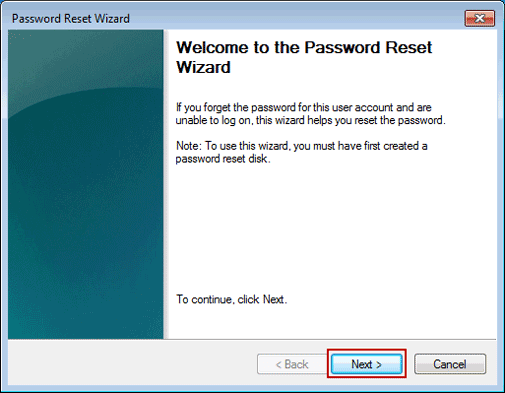
It can reset almost any Windows password, whether it's a regular account or an admin account.ġ. It helps you create a bootable password reset disc so that you can then use it to boot the machine and reset your lost login password with hardly any effort and no fuss. It's a great user-account password reset tool for Windows 7, 8, 10 and other OS versions. Tipard Windows Password Reset has long been one of the most efficient password reset tool for Windows 7 out there. The best: Spower Windows Password Reset (shareware) If not, you still have chances to reset the password to Windows 7 system.īelow are our picks for the best free and paid Windows 7 password reset software. If you have a Windows 7 password reset disk, you can fix the forgotten-password conundrum in short order. No matter what you do it wouldn't let him get in to the system. It's a familiar scene: You boot your Windows 7 computer (or laptop), when arrive at welcome screen, after attempting to enter your password a message pops up saying "the user name or password is incorrect".


 0 kommentar(er)
0 kommentar(er)
